- open the Amber homepage: http://amber-lang.net
- press F12 in your Google chrome browser to get the debgging tools, now click on the Javascript console
- evaluate "amber.loadHelios()" and press enter - now Helios is being loaded
- when loading is finished press CTRL + Space to open the Helios IDE
You can open Browser, TestRunner, Workspace and play with it.
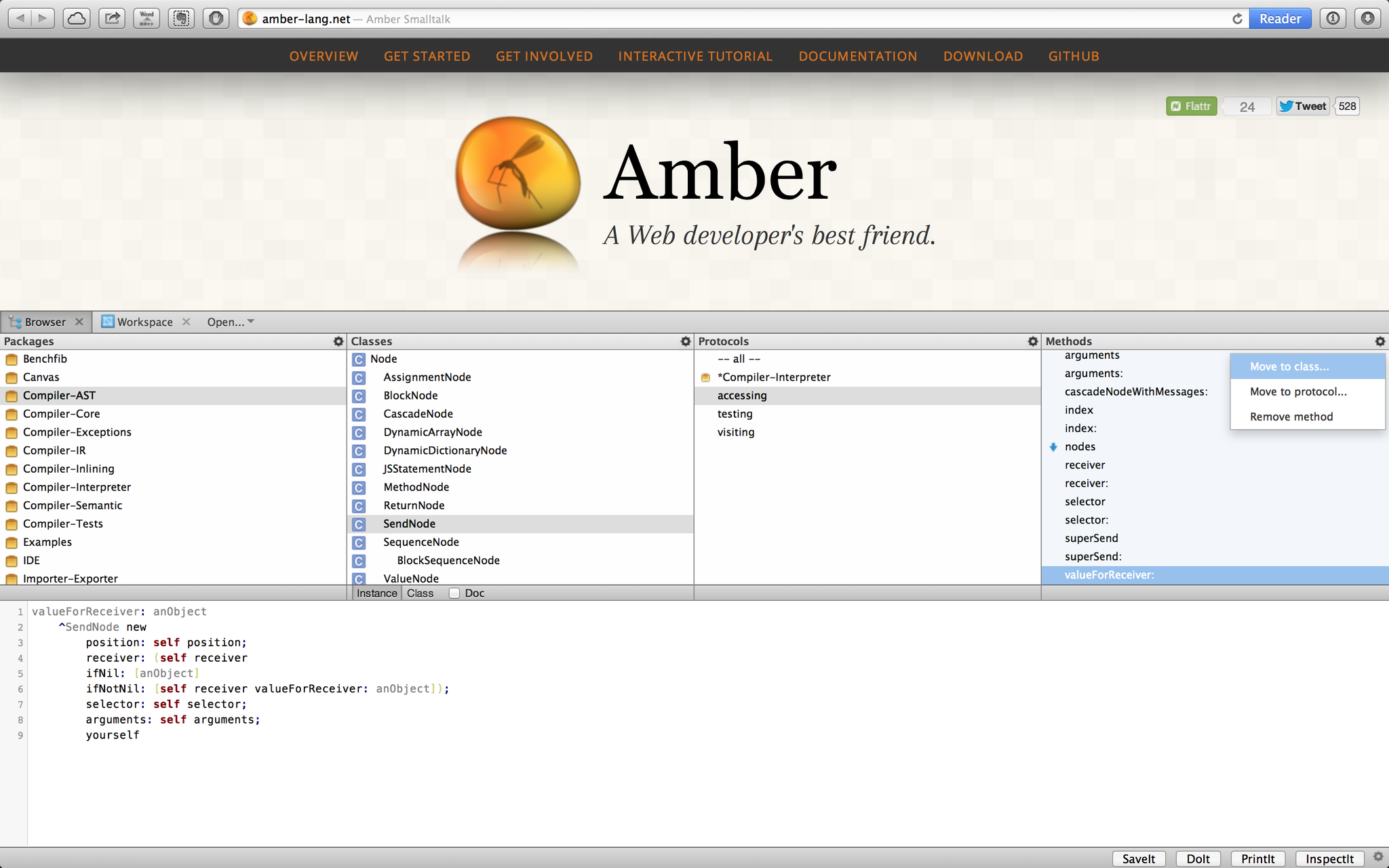
No comments:
Post a Comment